Borrow
BORROWING EBOOKS USING ADOBE DIGITAL EDITIONS
User must be logged in to borrow an eBook.
Follow these steps to search, browse and borrow a title or titles:
- Perform a keyword search or browse through the carousels for the desired title.
- Click on the title to access the item details page, where the available copies and borrowing options will be displayed.
- Click on the Borrow button to borrow the title. You will be redirected to your Checked out items page. Selecting the "Download Adobe eBook" option will open the book with the Adobe Digital Editions preinstalled program and will allow you to read the selected book.

Image 1. Search.

Image 2. Checked out items.
BORROWING AND READING VIA STREAMING
User must be logged in to borrow an eBook.
Follow these steps to search, browse and borrow a title:
- Perform a keyword search or browse through the carousels for the desired title.
- Click on the title to access the item details page, where the available copies and borrowing options will be displayed.
- Click on the Borrow button to borrow the title. You will be redirected to your Checked out items page. Selecting "Display (in your browser)" immediately begins streaming the book to your browser using Nubereader.

Image 3. Checked out items.
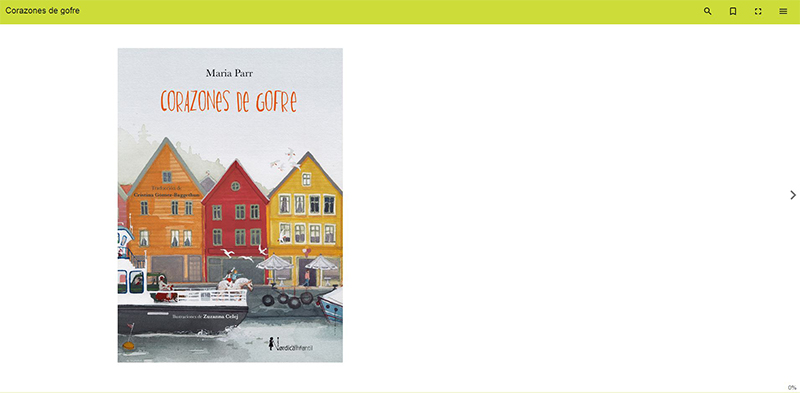
Image 4. Nubereader.


