Searches
The user can access the content using the following methods:
- Quick search.
- Carousels on the home page displaying different lists of resources (just arrived, most popular, most visited,…).
- Faceted search filters.
Quick search
Quick search step-by-step guide:
- Go to Home page > click on Search.
- Type the key words for your search in the bar on the top.
- Click on Search button.
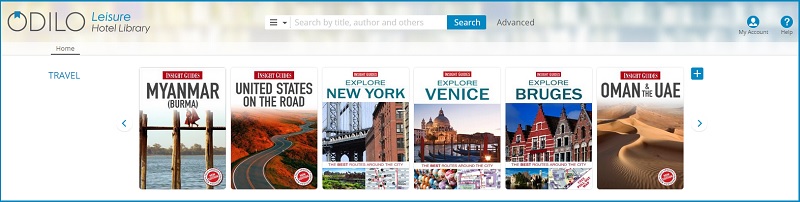
Filters
The user can delimit the search by using the filters.
The steps to follow are:
- Perform a blank search. Click on Search button.
- On the left of the screen, several filters appear, which the user can make use of to delimit the search. Click on the filter(s) wished to perform a new search.
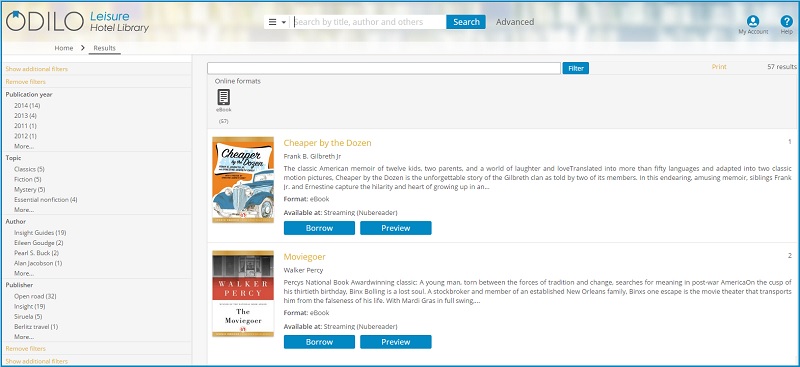
- If the default filters are not the ones desired, new filters can be added by clicking on Show additional filters, selecting thoses wished and clicking on Add Filter..
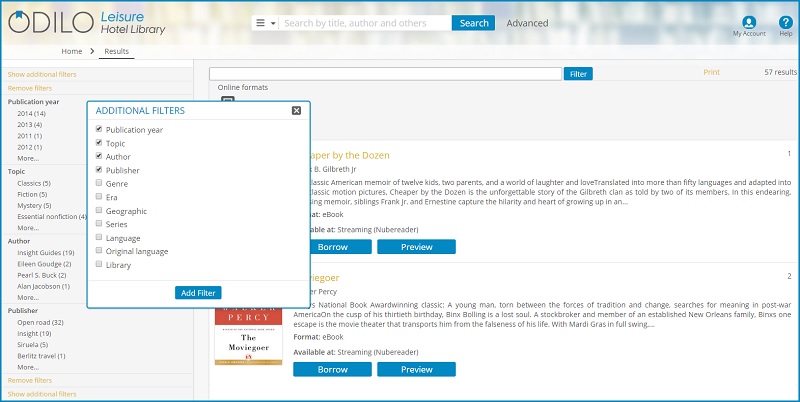
- Appart from showing additional filters, the user can add new search fields to each of the filters in the left panel. Click on More… on the desired filter, pick the new fields and click on Add Filter.
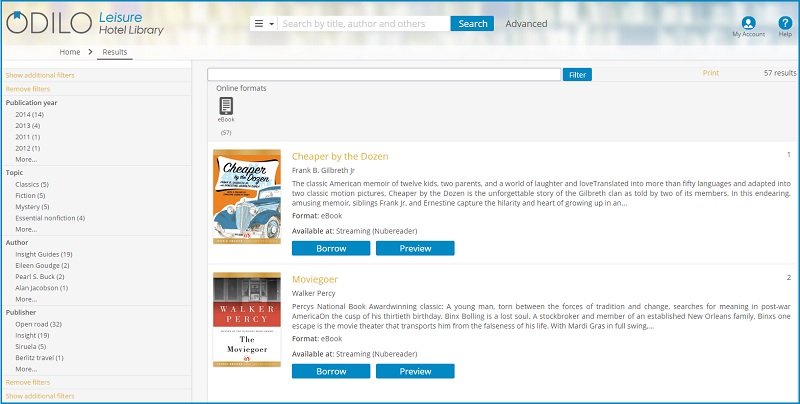
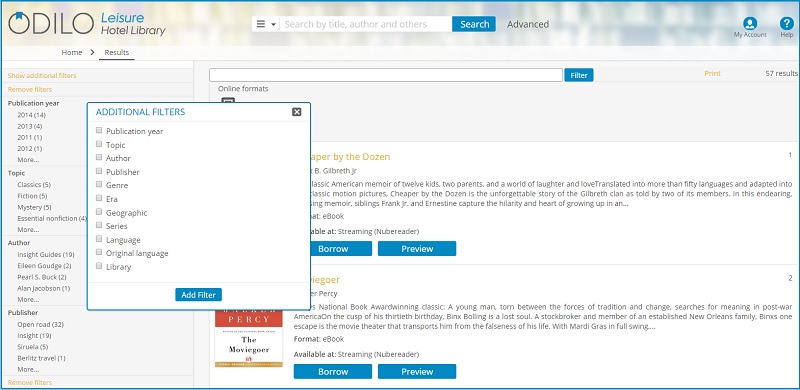
- In case these filters have nott been useful, they can be removed from the panel. The user must select those fields he/ she wants to remove, and click on Remove filters.
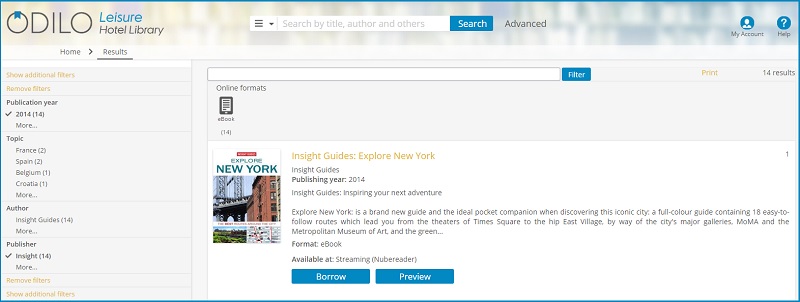
Developed by Odilo. All rights reserved.
