Returns
Returning an ebook on Adobe Digital Editions
To return and Adobe eBook:
- Open Adobe Digital Editions.
- After login, open Adobe Digital Edition.
- Click on Library from the top Menu.
- Right Click on the title you want to return.
- Select Return Borrowed Item from the pull down menu.
- Login to Pozuelo Digital Library.
- Go to My Account > Checked out Items (the returned item will no longer be available in your checked out items page).
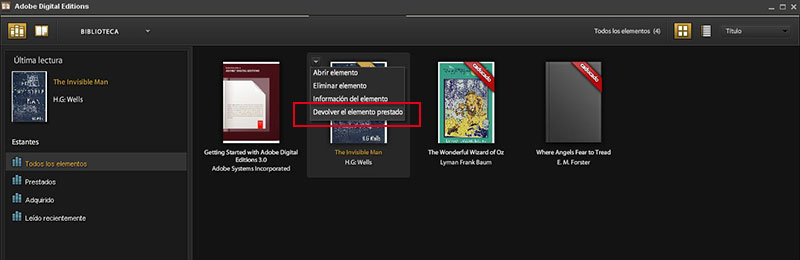
RETURNING A NUBEREADER BORROWED EBOOK
- Login to Pozuelo Digital Library.
- Go to My Account > Checked out Items.
- Find the Nubereader borrowed item to return, and click on Return Now.
RETURNING AUDIO, VIDEO OR ANY MULTIMEDIA FILE
To return a borrowed item:
- Login to Pozuelo Digital Library.
- Go to My Account > Checked out Items.
- Find the item to return, and click on Return Now.
Developed by Odilo. All rights reserved.
