Returns
When returning an eBook, you must take into consideration whether it has been read from Adobe Digital Editions or from Nubereader. Depending on the type of loan, the repayment will be made one way or another.
Returning an ebook downloaded in Adobe Digital Editions
- Open Adobe Digital Editions.
- Click on Library from the top Menu.
- Right Click on the title you want to return.
- Select Return Borrowed Item from the pull down menu.
- The title will dissapear automatically from your checked out item area.
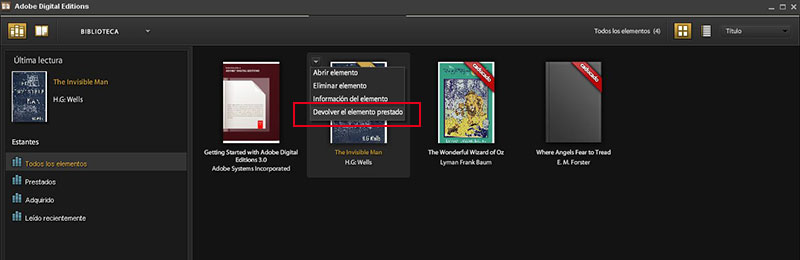
Image 1. Return on Adobe Digital Editions.
Returning an ebook not downloaded in Adobe Digital Editions
- Login to eBiblio platform.
- Go to My Account > Checked out Items.
- Find the borrowed item to return, and click on Return Now.
